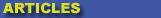
|

|

|

|

|

|

|

|
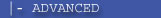
|

|
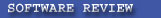
|

|

|

|
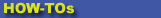
|

|

|
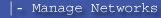
|
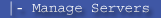
|
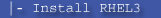
|
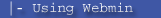
|
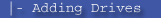
|
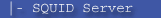
|
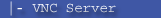
|
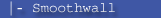
|

|

|
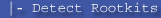
|
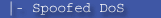
|

|
 |
|
|
|
|
Mailing List
|
|
By Joining the mailing list you will be notified of site updates.
|
|
Show Your Support For
This Site By Donating:
|
|
|
|
|

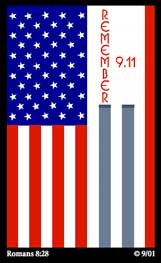
|
|
|
|
|
|

Network Backups
By Erik Rodriguez
This article describes the reasoning and methods used for network backups.
What are Backups?
Backups are like insurance; you pay for it even though you hope to never need it.¹ Performing backups on a network can be costly. The ability to backup and restore data can save an organization an enormous amount of time and money. Choosing a good backup and restore solution is just as important as choosing the right equipment for your network. If your backup and restore solution isn't going to work with your current equipment, why waste the money? For purposes of this article, it is assumed you are saving critical data to 1 or more servers.
Types of Backups
There are two main types of backups: complete and incremental. Each type takes a certain level of planning to run effectively. The next two sections will explain the methods and equipment needed for each type of backup and restore solution. Remember that in a corporate environment, you should have both types of backup plans present. Using only a complete backup or only an incremental backup is asking for trouble.
Complete Backup and Restore
A complete backup and restore solution is needed for the following reasons:
- Hardware Failure
- Server or hard drive ceases to function.
- System Migration
- Switching server platforms permanent or temporarily.
- Archive
- Data needs to archived for historical or legal purposes.
There are several problems associated with complete backups:
- Expensive Hardware
- The extra server or backup hardware (NAS or SAN) is expensive.
- Excessive Load on Servers
- While a complete backup is running, servers may become slow or even un-responsive.
- Complicated Restore Plan
- Executing a complete restore may require a complex re-configuration of a server or network devices.
Choosing complete backup hardware can be challenging. This will depend on the requirements of each organization. Things to consider when purchasing backup hardware are:
- Amount of Data
- How much data do you need to backup? For example, 30 GB or 3 TB?
- Schedule of Backups
- How often do you run complete backups? For example, every 2 weeks or every 2 months?
- Accessibility
- Do you need the backups readily available? For example, running on a ghost server or compressed tape backups?
- Off-site Backup
- Do you need to store your data at an off-site location? For example, remote FTP server or safety deposit box?
Incremental Backup and Restore
An Incremental backup and restore solution is needed for the following reasons:
- Accidental File Deletion
- It will happen, end users will accidentally or intentionally delete files.
- System Migration
- Switching server platforms permanently or temporarily.
There are several problems associated with incremental backups:
- Network Status
- Incremental backups stored on a network are dependent on the network's status for restore capability.
- Schedule Planning
- Scheduling these types of backups is tricky.
Choosing backup hardware can be challenging. This will depend on the requirements of each organization. Things to consider when purchasing backup hardware are:
- Growing Data
- Incremental backups grow. Choose backup media accordingly.
- Off-site Backup
- This may or may not be an option depending on bandwidth limitations and the amount of data that needs to be backed up.
Available Hardware Solutions
There are numerous types of hardware associated with backups. Backups can be performed with the following types of equipment:
- Extra Servers
- Dedicated backup servers can be used for complete or incremental backups.
- SAN or NAS
- Storage area networks or network attached storage offer speed and convenience for complete or incremental backups.
- Tape Drives
- High capacity tapes are available, but are slow and generally only used for complete backups.
- DVD/CD
- DVD/CD solutions are cheap and easy ways to create both complete or incremental backups.
- Off-site
- Colocated servers can be used to backup data to a remote machine. This is generally an expensive solution.
- Zip Disk
- Zip disks are durable and reliable. They work well for small backups, complete or incremental.
Scheduling Backups
Scheduling backups is important. While the scheduling is usually dependent on the type of organization, complete backups should be done during "non-peak" hours. Automating complete backups every Monday night is a good way to backup your data while not placing extra load on an active server. It also reduces the chance of a user changing a file before or after the backup is complete. System administrators should check with managers and users to evaluate the scheduling. With everyone's input, an optimal time can be arranged for routine backups.
Restoring Backups
Always test your restore system! This should be done initially and also routinely. There is nothing worse than executing a restore and realizing something went wrong and the data cannot be recovered. Restores should also be automated to reduce the chance of humor error.¹ Remember that nobody wants to resort to backups, but in the event data is lost, be sure that a restore can be done quickly and effectively.
Backup Storage
Physical storage is often something that gets overlooked. Why spend all the money on complex hardware and software if it is not protected from fire or theft? Complete backups should be stored off-site. Storing backup media in a remote office or safty deposit box is best. At least, make sure they are protected in a fire-proof box or safe. This is where colocated off-site solutions really shine. If your organization has a server colocated in a data center, it is most-likely protected by a complex fire suppression system.
Conclusion
Organizations should create a backup policy if they do not already have one. Spend the proper amount of time planning for backups. Remember, you're always better safe, than sorry! Statistics show, only 7% of companies with serious data loss are in business after 5 years.²
¹ Limoncelli, Thomas; Hogan, Christine; The Practice of System and Network Administration. Upper Saddle River, NJ: Lumenta Corporation and Christine Hogan, 2002.
²
http://www.dlttape.com/ThreeRs/Reliability/Importance/Cost.htm
|
|
|
|
|
