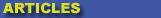
|

|

|

|

|

|

|

|
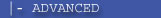
|

|
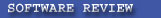
|

|

|

|
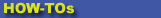
|

|

|
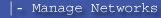
|
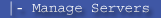
|
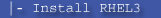
|
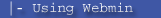
|
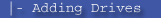
|
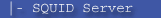
|
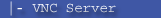
|
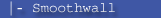
|

|

|
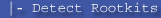
|
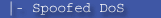
|

|
 |
|
|
|
|
Mailing List
|
|
By Joining the mailing list you will be notified of site updates.
|
|
Show Your Support For
This Site By Donating:
|
|
|
|
|

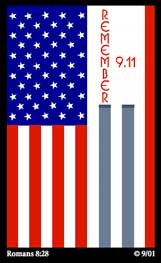
|
|
|
|
Audience: All
Last Updated: 10/4/2011 6:23:28 PM
**All times are EST**
|
|

GFS vs. OCFS
By Erik Rodriguez
Tags: gfs, gfsv2, ocfs, ocfs performance problems
This articles provides information about the GFS and OCFS high performance file systems.
Introduction
There are many high performance file systems available for Linux. Among the most popular today are GFS and OCFS. GFS is known as the Red Hat Global File System. OCFS is known as the Oracle Cluster File System. Neither one is easy to setup, but once you get them going they generally run without a problem.
I have used both of these file systems in production environment and have seen good results with each. But how do you know which one to use? While I cannot give you a definitive answer or matrix to look at, I will say this; Evaluate the environment where this will be deployed very carefully. These file systems doing things much differently than you traditional NFS or Samba systems. From personal experience, I have seen better performance in a read-heavy environment with OCFS. Remember this was developed primarily for databases, so a high number of read transactions combined with some writes will perform quickly and efficiently.
Again from personal experience, I have seen GFS out-perform OCFS in performance for write-intensive environments. In the webhosting world, we are generally concerned with data being read from drives, egress bandwidth, and network infrastructure. Every now and then you work on a system that is doing as much or more writing than reading. This is where GFS out-performs the other file systems.
I had OCFS running on an iSCSI mounted volume across 5 servers. When performance was taking a hit, the I/O times on the SAN went through the roof. I was able to solve the performance problem by switching to GFS. The only thing I didn't like about it was the need for fencing and a lock manager. You can read more about the GFS environment here. GFSv2 is now fully supported in CentOS.
Contact Us
NOTE: this form DOES NOT e-mail this article, it sends feedback to the author.
|
|
|
|
|
|
