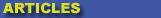
|

|

|

|

|

|

|

|
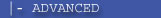
|

|
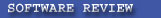
|

|

|

|
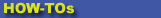
|

|

|
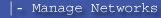
|
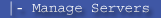
|
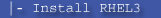
|
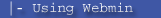
|
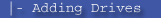
|
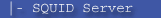
|
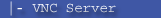
|
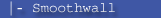
|

|

|
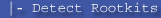
|
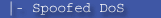
|

|
 |
|
|
|
|
Mailing List
|
|
By Joining the mailing list you will be notified of site updates.
|
|
Show Your Support For
This Site By Donating:
|
|
|
|
|

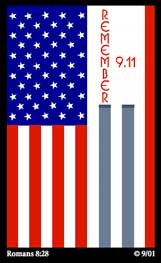
|
|
|
|
Audience: Sys Admins
Last Updated: 10/3/2011 11:23:17 PM
**All times are EST**
|
|

Using a Non-local Colocation Facility
By Erik Rodriguez
Tags: Remote Colocation facility, out of state data center, remote data center, KVM, iDRAC
The following article provides insight on using a colocation facility which geographically located in a different place than it's administrators.
Introduction
The topics discussed in this article assume the audience is familar with colocation.
Traditional, colocation was meant as a service that allowed admins to visit the data center location to physically peform tasks on their equipment. Some years ago this common approach made sense. Colocation is typically viewed as a "top tier" service and therefore is not usually a cheap solution.
If you live in a place like Orlando, there are not many options locally. There are a few data centers around town, but nothing on a major scale that provides are vast array of connectivity. As out of band technology improves, the idea of using a non-local or out of state solution becomes more feasible. Data center in larger metropolitan areas such as Atlanta, Dallas, and others are able to provide better connectivity and cheaper service.
Combine things like IP KVM, DRACs, iLO, and virtualization software and all the sudden you realize you don't need physical access anymore. Sure, there are times when hard drives die, network equipment melts down, etc. As IT professionals we should have backup plans for such cases, and even if you have to employ the the remote hands of your provider, you are still ahead of the game by getting more bang for your buck.
I maintain very little equipment based in Orlando or anywhere in the state for Florida for that matter. Some IT folks have been so used to keeping their gear local, they forget the abilties new technology provides us.
Next time you are shopping for colocation or data center space, try to evaluate your environment completely remote. You may discover some additional things that could make your overall adminstration or DR tasks easier.
Contact Us
NOTE: this form DOES NOT e-mail this article, it sends feedback to the author.
|
|
|
|
|
|
