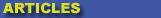
|

|

|

|

|

|

|

|
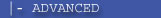
|

|
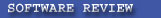
|

|

|

|
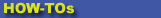
|

|

|
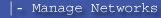
|
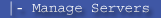
|
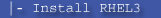
|
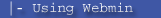
|
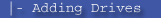
|
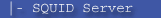
|
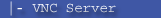
|
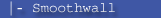
|

|

|
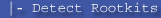
|
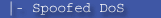
|

|
 |
|
|
|
|
Mailing List
|
|
By Joining the mailing list you will be notified of site updates.
|
|
Show Your Support For
This Site By Donating:
|
|
|
|
|

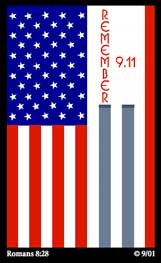
|
|
|
|
Audience: All
Last Updated: 11/2/04 4:22 AM
Original Creation Date: 10/2/04 4:22 AM
**All times are EST**
|
|

Security/Hacking
By Erik Rodriguez
This article provides an overview of hacking and network security. It discusses the common uses of the security and how it is applied to keep hackers away. There are links to various security/hacking topics within this site.

What is Hacking?
The term "hacker" is probably one of the most mis-understood terms used today. It is important to know the difference between a "hacker" and a "cracker." A "cracker" is that malicious guy (or girl) sitting in a dark room with a black hat on, typing a million miles per hour as they go through an entire corporate network wreaking havoc. A hacker, on the other hand, is highly intuitive. He or she has a desire to learn how things work and how they can be manipulated and improved upon. The difference is clear. Most often the "bad" techies are labeled as hackers when, in fact, they are crackers. Crackers are referred to as hackers on this site to conform with today's image. The activity known as "hacking" is basically modifying a piece of hardware or code to perform differently. While the networking industry as a whole is full of both hackers and crackers, both groups share a common interest. What is it? Simply put: Network Security.
Network Security
Network security has changed drastically in the past 20 years. Early computer systems were connected via POTS (Plain Old Telephone System). These systems usually allowed anyone to dial into it (unless it was a government system) and sometimes didn't even require a password. This time frame was around the early to mid 1980's, when computer systems started getting popular among organizations and businesses. The trick back then was using war dialers and knowing how to navigate through a legacy terminal. As these systems became more popular, they all required a password...not a username and password, just a password. Just think of the movie War Games.
Today, networks come small and large. Home networks and corporate spending on network equipment is increasing. Since nearly everything is kept on computers these days (bank accounts, SSN, credit info, etc.), security is a top priority. Large networks are now using multi-tiered authentication systems, access control lists, and very robust firewalls. Data centers are even using finger print and retina scanners to access server rooms. Network security specialists are in high-demand, are paid well, and spend A LOT of time on what they do. There are various organizations dedicated to network security. There are also a huge amount of consulting firms that contract security work. Both types of organizations are composed of a team of experts with years of experience in network engineering.
Who Has The Best Hackers?
Probably the government. Among corporations, I personally would say Symantec and Cisco. I based my decision on two things. First, Symantec has the fun job of fixing everyone's infected computers when a virus is released. While the work is complicated by itself, they have an amazing turn around time from the time of virus release to the release of eradication patches. I chose Cisco because they not only produce the most widely used networking equipment, but they also develop new protocols and technologies that power the Internet itself.
Future of Network Security
The future of network security is clear. There will never be a day when everything is safe. A day when there will be no hackers, DDoS attacks, spam, phishing, etc. As technology grows, so will the demand for security experts and system administrators. Every new version of Windows and Linux will have a ton of exploits, and you will still read about large corporations getting hacked.
More?
The links below provide a wealth of information on security/hacking:
Security:
- Safe Password Tips
- Port Scanning
- Safe PC Usage
- Using Netstat
- GFI LANguard
Hacking:
- Telnet Hacking Part 1
- Telnet Hacking Part 2
- DMZ Hacking
- DDoS Attacks
- Linksys Weak Passwords
- Cracking Cisco IOS Passwords

|
|
|
|
|
