
HOWTO - VLAN configuration on HP ProCurve 2810 Switch
By Erik Rodriguez
This article provides instructions on VLAN configuration of HP ProCurve switches. The examples below are performed on a J9022A 48-port model, but the syntax should also work with other ProCurve models.
ProCurve VLAN Configuration
For those who are not familar with VLANs, please see basic VLAN configuration. The instructions below demonstrate how to configure (2) VLANs with a tag (trunk) port to pass the VLANs between each switch. The diagram below show the topology for this example:
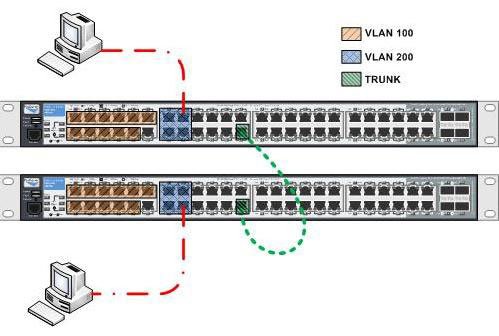
As you can see, I have a device connected to a port on each switch in the same VLAN. The idea here is to have the same VLAN on both switches and allow both devices communicate over that VLAN. NOTE: when going from switch to switch a crossover cable is usually required. However, the HP Procurve perform auto MDI/MDI-X which eliminates the need for one. First, we will login via the console port to configure the switch. See below:
ProCurve Switch 2810-48G# conf t
ProCurve Switch 2810-48G(config)# vlan 100 name VLAN100
ProCurve Switch 2810-48G(config)# end
ProCurve Switch 2810-48G# show vlan
Status and Counters - VLAN Information
Maximum VLANs to support : 8
Primary VLAN : DEFAULT_VLAN
Management VLAN :
802.1Q VLAN ID Name Status Voice Jumbo
-------------- ------------ ------------ ----- -----
1 DEFAULT_VLAN Port-based No No
100 VLAN100 Port-based No No
ProCurve Switch 2810-48G# show run
Running configuration:
; J9022A Configuration Editor; Created on release #N.11.06
hostname "ProCurve Switch 2810-48G"
snmp-server community "public" Unrestricted
vlan 1
name "DEFAULT_VLAN"
untagged 1-48
ip address dhcp-bootp
exit
vlan 100
name "VLAN100"
exit
As you can see, we created a VLAN with a VLAN name, displayed all the VLANs currently configured, and viewed the running configuration. This configuration will not be saved if the switch is rebooted until you issue a "wr mem" command.
Next, we will add a second VLAN and tag the arbitrary ports to trunk them through. Ports designated as "untagged" belong to a specific VLAN and will only be able to communicate with other ports on the same VLAN. Ports designated as "tagged" ports belong to multiple VLANs and will be able to communicate with multiple VLANs. See the configuration below:
ProCurve Switch 2810-48G# conf t
ProCurve Switch 2810-48G(config)# vlan 100
ProCurve Switch 2810-48G(vlan-100)# untagged 1-11
ProCurve Switch 2810-48G(vlan-100)# tagged 24
ProCurve Switch 2810-48G(vlan-100)# exit
ProCurve Switch 2810-48G(config)# conf t
ProCurve Switch 2810-48G(config)# vlan 200 name "VLAN200"
ProCurve Switch 2810-48G(config)# vlan 200
ProCurve Switch 2810-48G(vlan-200)# untagged 13-16
ProCurve Switch 2810-48G(vlan-200)# tagged 24
ProCurve Switch 2810-48G(vlan-200)# exit
ProCurve Switch 2810-48G(config)# sh ru
ProCurve Switch 2810-48G# sh ru
Running configuration:
; J9022A Configuration Editor; Created on release #N.11.06
hostname "ProCurve Switch 2810-48G"
snmp-server community "public" Unrestricted
vlan 1
name "DEFAULT_VLAN"
untagged 12,17-48
ip address dhcp-bootp
no untagged 1-11,13-16
exit
vlan 100
name "VLAN100"
untagged 1-11
no ip address
tagged 24
exit
vlan 200
name "VLAN200"
untagged 13-16
no ip address
tagged 24
exit
ProCurve Switch 2810-48G# wr mem
ProCurve Switch 2810-48G# sh vlan
Status and Counters - VLAN Information
Maximum VLANs to support : 8
Primary VLAN : DEFAULT_VLAN
Management VLAN :
802.1Q VLAN ID Name Status Voice Jumbo
-------------- ------------ ------------ ----- -----
1 DEFAULT_VLAN Port-based No No
100 VLAN100 Port-based No No
200 VLAN200 Port-based No No
Remember, no IP addresses have been configured for the switch or any VLANs which reside on this switch. The examples and configuration above allowed devices on port 16 of each switch (members of VLAN 200) to communicate. By plugging into different VLANs (VLAN 100 and VLAN 200) the devices were unable to communicate. A "wr mem" command was issued here to ensure the configuration was saved if the switch is rebooted.
To configure an IP address for VLANs 100 and 200, see below:
ProCurve Switch 2810-48G# conf t
ProCurve Switch 2810-48G(config)# vlan 100
ProCurve Switch 2810-48G(vlan-100)# ip address 10.15.15.200 255.255.255.0
ProCurve Switch 2810-48G(vlan-100)# exit
ProCurve Switch 2810-48G(config)# vlan 200
ProCurve Switch 2810-48G(vlan-200)# ip address 10.15.16.200 255.255.255.0
ProCurve Switch 2810-48G(vlan-200)# sh vlan
Status and Counters - VLAN Information
Maximum VLANs to support : 8
Primary VLAN : DEFAULT_VLAN
Management VLAN :
802.1Q VLAN ID Name Status Voice Jumbo
-------------- ------------ ------------ ----- -----
1 DEFAULT_VLAN Port-based No No
100 VLAN100 Port-based No No
200 VLAN200 Port-based No No
ProCurve Switch 2810-48G(vlan-200)# sh ru
Running configuration:
; J9022A Configuration Editor; Created on release #N.11.06
hostname "ProCurve Switch 2810-48G"
snmp-server community "public" Unrestricted
vlan 1
name "DEFAULT_VLAN"
untagged 12,17-48
ip address dhcp-bootp
no untagged 1-11,13-16
exit
vlan 100
name "VLAN100"
untagged 1-11
ip address 10.15.15.200 255.255.255.0
tagged 24
exit
vlan 200
name "VLAN200"
untagged 13-16
ip address 10.15.16.200 255.255.255.0
tagged 24
exit
ProCurve Switch 2810-48G(vlan-200)#
Once the IP addresses are set on each VLAN, devices in those VLANs will be able to ping the IP address of the VLAN as long as they have the same network and subnet scheme.
Contact Us
NOTE: this form DOES NOT e-mail this article, it sends feedback to the author.
|
|
