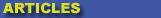
|

|

|

|

|

|

|

|
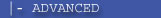
|

|
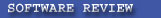
|

|

|

|
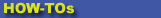
|

|

|
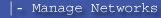
|
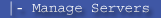
|
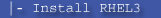
|
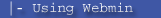
|
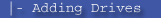
|
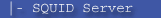
|
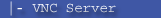
|
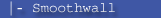
|

|

|
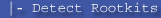
|
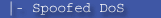
|

|
 |
|
|
|
|
Mailing List
|
|
By Joining the mailing list you will be notified of site updates.
|
|
Show Your Support For
This Site By Donating:
|
|
|
|
|

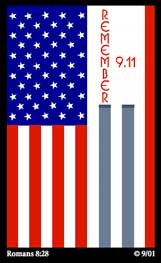
|
|
|
|
Audience: System Admins - Experts
Last Updated: 3/11/2005 6:06:10 AM
Original Creation Date: 3/11/2005 6:06:10 AM
**All times are EST**
|
|

LSI MegaRAID 500 on RHEL4
By Erik Rodriguez
This article describes the use of the LSI megaRAID 500 (475) with RHEL4 (Redhat Enterprise Linux 4).
Problem
If you are already running RHEL3, and are upgrading, you will be alerted by anaconda that no hard disks were found. Despite choosing the LSI driver, the card is not supported. This may also apply to the Dell Perc3 cards. Dell uses the LSI cards and changes the BIOS.
This is a result of several things. First, RHEL4 now uses the 2.6.x kernel instead of the 2.4.x used with RHEL3. LSI has not released any drivers for the LSI megaRAID 500 that support the 2.6.x kernel. This card was supported natively on RHEL3, and drivers are provided for older versions of redhat linux.
Possible Solutions
While the you will be unable to install the OS to drives controller by the LSI card itself, a primary drive using a separate controller can be used to install the OS. There is a patch available for the LSI legacy drivers. If you chose to use the patch, you must build a kernel for it. It may or may not be possible to transfer the initial OS install from the non-LSI controlled drive to the LSI card.
Easier Solution
Getting a new RAID card is often an easier solution. I have used the Adaptec 2100s with success. However, RHEL4 does not name the drives attached to Adaptec 2100s normally. For example, my RAID 1 drive that was mounted as /home in RHEL and was installed as /dev/sdb1 is now named by RHEL4 as /dev/mapper/VolGroup00-LogVol00. I have no idea why it named the drives like this, I'm assuming it is directly related to the 2.6.x kernel. I also had trouble with the boot loader. LILO is no longer available, so GRUB must be installed. Using the default drive partitioning, RHEL4 was putting the boot loader on the wrong partition. Make sure you review the boot settings before you go through with the package installation. It might save you some time and frustration.
|
|
|
|
|
