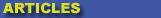
|

|

|

|

|

|

|

|
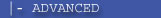
|

|
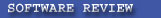
|

|

|

|
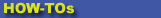
|

|

|
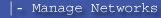
|
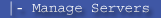
|
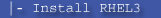
|
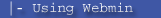
|
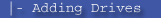
|
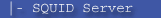
|
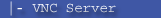
|
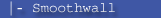
|

|

|
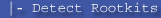
|
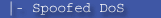
|

|
 |
|
|
|
|
Mailing List
|
|
By Joining the mailing list you will be notified of site updates.
|
|
Show Your Support For
This Site By Donating:
|
|
|
|
|

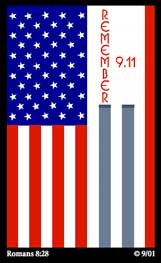
|
|
|
|
Audience: Newbies - System Admins
Last Updated: 3/21/2011 8:55 PM
Original Creation Date: 2/14/04 1:55 PM
**All times are EST**
|
|

Cisco Router Hardware
By Erik Rodriguez
This article describes the internal components of a cisco router. It would benefit anyone who wants to learn more about routing networks and how routers work.
Routers are nothing more than a special type of PC. Routers and PCs both have some of the same components such as a motherboard, RAM, and an operating system. The main difference is between a router and standard PC, is that a router performs special tasks to control or "route" traffic between two or more networks. Remember that routers are the "smartest" networking devices. They operate at layer 3 of the OSI model. If you are unsure of the difference between a router, switch, or hub click here.
Hardware Components
There are 7 major internal components of a router:
- CPU
- RAM
- NVRAM
- Flash
- ROM
- Console
- Interfaces
CPU
The CPU performs functions just as it does in a normal PC. It executes commands given by the IOS using other hardware components. High-end routers may contain
multiple processors or extra slots to add more CPUs later.
RAM
Random Access Memory; this component is dynamic. Meaning, its content changes constantly. The main role of the RAM is to:
hold the ARP cache, Store routing tables, hold fast-switching cache, performs packet buffering, and hold queues. It also provides temporary memory
for the configuration file of the router while the router is powered on. However, the RAM loses content when router is restarted or powered off. This
component is upgradeable!
NVRAM
Nonvolatile RAM is used to store the startup configuration files. This type of RAM does not lose its content when the router is restarted or powered off.
Flash
Flash memory is very important because it saves your ass if you screw up the operating system configuration. It holds the Cisco IOS image file, as well as backups.
This flash memory is classified as an EEPROM (Electronically Erasable
Programmable Read Only
Memory). The flash ROM is upgradeable in most Cisco routers.
ROM
The ROM performs the same operations as a BIOS. It holds information about the systems hardware components and runs POST when the router first starts up.
This component can be upgraded by "unplugging" the chip and installing a new one. A ROM upgrade ensures newer versions of the IOS.
Console
The console consists of the physical plugs and jacks on the router. The purpose of the console is to provide access for configurations.
Interfaces
The interfaces provide connectivity to LAN, WAN, and Console/Aux. They can be RJ-45 jacks soldered onto the motherboard, transceiver modules, or card modules.
Cisco routers, especially the higher-end models, can be configured in many different ways. They can use a combination of transceivers, card modules and onboard
interfaces.
The picture below shows the components of a Cisco 804 ISDN router. Click to enlarge:
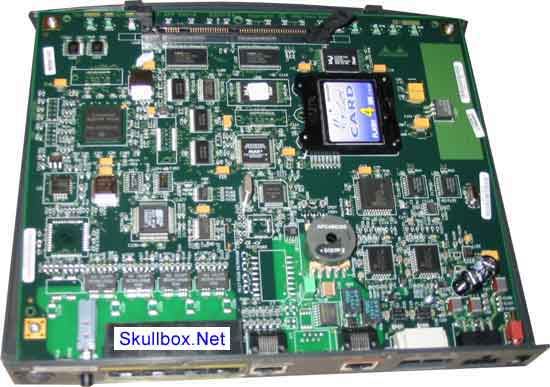
Contact Us
NOTE: this form DOES NOT e-mail this article, it sends feedback to the author.
|
|
|
|
|
|
