
SSH - Secure Shell
By Erik Rodriguez
This article describes the SSH protocol, how it is used, and how it should be configured.
SSH stands for Secure Shell, or Secure Socket
Shell. Basically, SSH is a "better" telnet. It is different in some ways, but it is used for the same purpose. SSH is based on
UNIX systems and based on the UNIX utilities: rlogin, RSP, and RCP. SSH is secure. Telnet is not! This is the reason most network/system administrators
use SSH instead telnet. SSH uses a few different things that make it distinct from telnet. By default, SSH runs on port 22 (not 23 like telnet). Secondly, every server that runs SSH has its own RSA public key cryptography for connections and authentication. Encryption schemes that are used include: Blowfish, DES, and IDEA. SSH is effective in preventing networking sniffing, man-in-the-middle attacks, and various types of spoofing.
In many cases, SSH is used to connect to a shell account on a Unix/Linux server. *nix experts usually prefer shells over KDE or Gnome. If you are using Windows, SSH must be used via 3rd party software. I recommend a few different software packages if you want to use SSH.
If you want to use a Windows Server, install Remotely Anywhere. It is an excellent management tool,
and it installs SSH on your server. Its only downfall is the price. As far as client software goes, you can download several great clients that are shareware.
I recommend SecureCRT and SSH Secure
Shell. If you want a free one, Putty (click here to download) works well, and it is small enough to fit on a floppy.
The image below is a screen shot of an SSH session with a Red Hat Linux server.
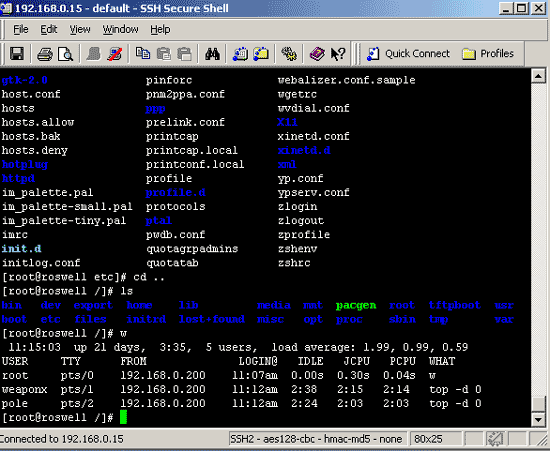
Open Port
Remember that having SSH open leaves a port open for possible compromise. Make sure you disable root login remotely, or use a strong password! Once a server is root compromised, a rootkit is often installed. If you are able to detect the rootkit, they are very hard, and somtimes impossible to remove. Don't be lazy...
HOWTO - Edit files with vi
HOWTO - Adding Users to Groups
HOWTO - Using Sudo for Root Privileges
HOWTO - Viewing Uptime in Linux
HOWTO - View Running Tasks in Linux
HOWTO - Disable SSHv1
|
