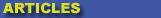
|

|

|

|

|

|

|

|
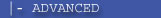
|

|
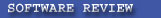
|

|

|

|
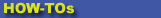
|

|

|
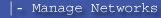
|
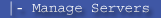
|
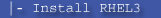
|
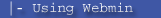
|
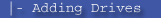
|
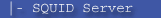
|
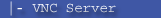
|
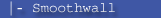
|

|

|
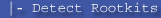
|
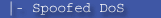
|

|
 |
|
|
|
|
Mailing List
|
|
By Joining the mailing list you will be notified of site updates.
|
|
Show Your Support For
This Site By Donating:
|
|
|
|
|

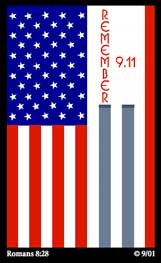
|
|
|
|
Audience: Gamers
Last Updated: 3/21/2011 9:12:33 PM
Original Creation Date: 4/3/2005 6:26:58 PM
**All times are EST**
|
|

Sega Genesis Emulator
By Erik Rodriguez
This article provides some fun information Sega Genesis Emulator/ROM. Using the emulator software described below will allow you to play those old-school Sega games we all love. You can download the Gens emulator, and games files by clicking here.
Introduction
If you're like me, you grew up playing video games when they were simple, yet fun. While I am a big xbox fan, I don't always like playing the newest games that take 2 days to learn and require the use of 10 buttons and 2 thumbsticks. Every now and then, I like playing the old school games I grew up with. You can relive your childhood days using an emulator like Gens...
What an Emulator?
An emulator is software designed to make your computer think it's a Sega Genesis, Super NES, PS, etc. Since games for these systems were not designed to run a standard PC, emulation software tricks these games into thinking they are being played on such a console.
Gens Emulator
The emulator I have fun with is called Gens. It contains emulation software along with 34 games or "roms." Gens was created by French programmer named Stéphane Dallongenville, who created the software with C, C++, Visual C++, and some assembly code. You can find future versions of Gens as well as game codes, updates, etc from the official Gens site. You can download the Gens emulator, and games files by click here.
Games Included
The collection of 33 games included are from various Sega consoles included Sega Genesis and Sega CD. Some are better than others. Some were very popular, and others I had never heard of or didn't remember. Here is a list of games included in this download:
- B.O.B
- Beast Wrestler
- Clay Figher
- Dark Castle
- Desert Strike
- Double Dragon
- Dragon Ball Z
- Ecco the Dolphin 2
- Flashback
- Gunstar Heros
- Last Battle
- Light Crusader
- Master Blaster 2
- Micro-Machines
- Micro-Machines 2
- NBA Live 97
- NHL 97
- Phantasy Star 2
- Phantasy Star 3
- Phantasy Star 4
- Power Rangers
- Ranger-X
- Shadow Run
- Shining Force
- Shining Force 2
- Soleil
- Sonic 2
- Sonic 3
- Sonic The Hedgehog
- Sonic The Hedgehog 2
- Sonic The Hedgehog 3
- Sonic The Hedgehog 3D
- Sparkster
- The Story of Thor
System Requirements
Gens will work on any "new" computer. The minimum system requirements are fairly low by today's standards. Here they are:
- P2 266 MHz or K6-2 333 MHz
- 32 MB RAM
- Win9x, 2000, or XP
- Direct X 7 or later
- Last ASPI Drivers (You probably already have this)
Chances are you have all this stuff if you are able to go online and navigate to this website.
Gens Installation
Installing Gens might be a little confusing if you aren't used to working with zipped files. Once you download the gens.exe file, double click it. It will start a self-extracting utility that will unzip the files to your hard drive. This probably means the C:\sega genesis directory. Once the extraction is complete, navigate to C:\sega genesis\emulators\Gens Win v1.70 and double click the setup170 icon. This will complete the install and place an icon on your desktop. You can play the games by running Gens, and selecting "Open ROM."
Gens in Action...
The screen shots below are from some of my favorite games. It's funny to think I actually used to think these were "good" graphics.

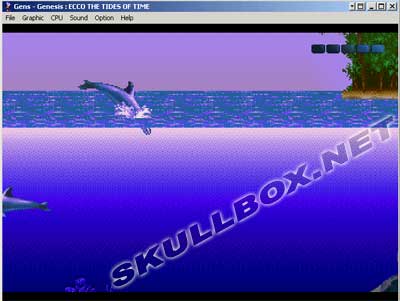


Happy Gaming ;)
|
|
|
|
|
