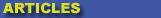
|

|

|

|

|

|

|

|
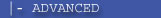
|

|
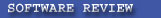
|

|

|

|
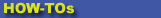
|

|

|
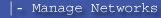
|
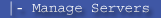
|
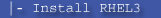
|
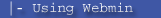
|
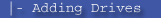
|
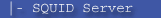
|
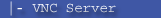
|
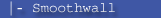
|

|

|
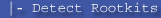
|
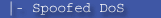
|

|
 |
|
|
|
|
Mailing List
|
|
By Joining the mailing list you will be notified of site updates.
|
|
Show Your Support For
This Site By Donating:
|
|
|
|
|

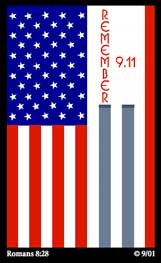
|
|
|
|
Audience: Newbies - System Admins
Last Updated: 6/29/04 2:13 PM
Original Creation Date: 11/12/03 6:35 PM
**All times are EST**
|
|

GFI LANguard - A Great LAN Security Tool
By Erik Rodriguez
This article is about securing PC's on a network. GFI LANguard N.S.S. is an excellent tool that not only finds security problems and vulnerabilities, but tells you how to fix them. I would recommend this tool for network administrators or anyone who uses a PC on a network.
Overall Rating: 9.5 of 10 Stars
View the Scorecard
Overview
This software is fully functional for 30 days, and then you must register it. I was contacted by GFI and given a "reviewers lincense" that doesn't expire :) The first time I previewed this software was back in November of 2003. Since, they have release a new version (5.0) that is even better. A great feature of this software is the easy to use interface. Anyone with general computer experience could use this program. However, a general knowledge of networking makes the results easier to understand. Although, all results are followed by a URL that gives a detailed explanation of each result. This provides a great way for beginners to learn more about vulnerabilities and how to setup networks. The hierarchy used to view options makes it quick and easy to navigate through. See the images below, click to enlarge:
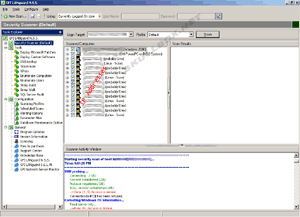
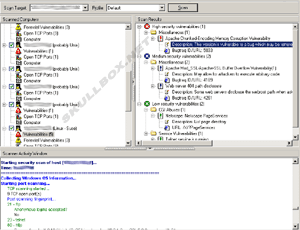
Features
A scan is conducted on a range of IPs analyzes devices, services, network settings, and other vulnerabilities. The results are shown after it is completed. As you can see the SUSE Linux server had several vulnerabilities. A description and Bugtraq ID was also provided. This software gives users complete customization options. The images below show a multitude of options including port specification and security patches each machine scanned is checked for. The best part about the software is that it downloads information about new security threats. So if you have the full version, you'll never be unprotected. The trial version will still download updates, but only until the trial period is up.
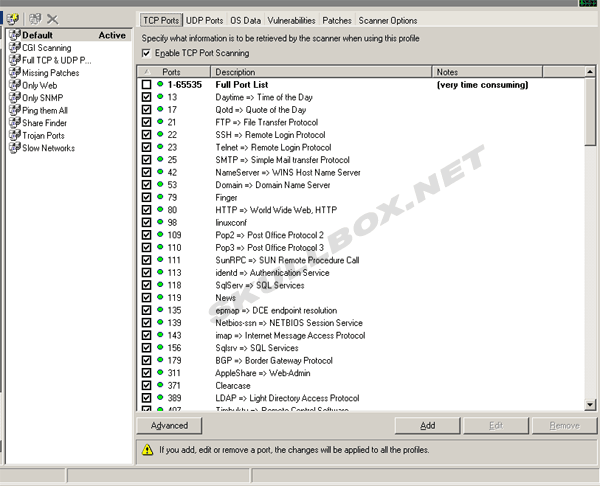
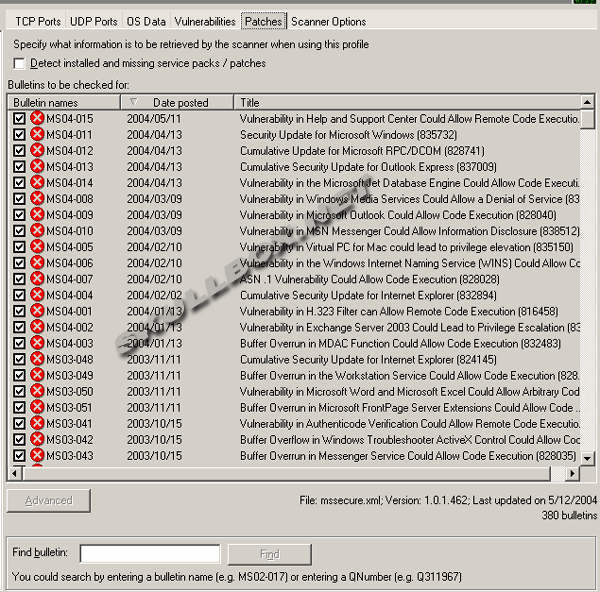
Things I Did Not Like
This software works great for identifying Windows and *nix machines. However, I specifically scanned a few Cisco routers. The software does not always identify them as cisco devices. An improvement over the previous version that always detected routers (even linksys) as "Probably Unix." The new version will detect both linksys and caymen/netopia routers.
Conclusion
Overall, I'd rate this software as a 9.5 out of 10. It's worth the price if you are running a small or large network. Another great thing is that it works on both Windows and *nix machines. I have no idea if it works on a Mac, and frankly I don't care. GFI has their act together and makes great products. They are one of the software compaines who has all-around great software.
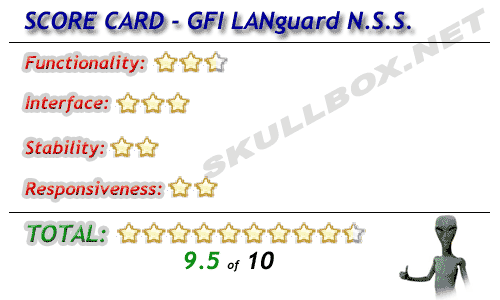
|
|
|
|
|
